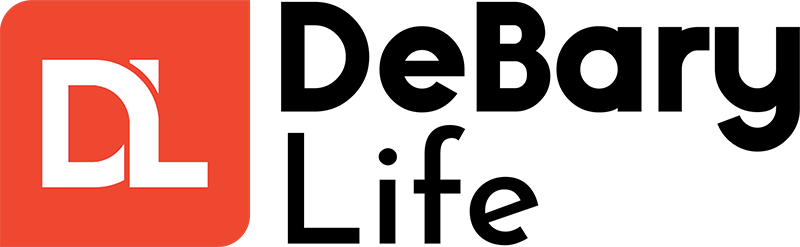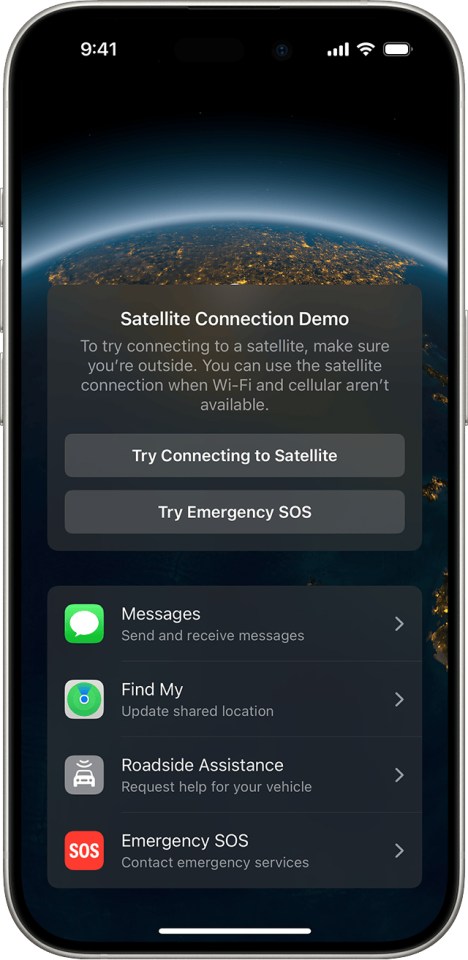Millions of iPhones can text with no signal or Wi-Fi even if it’s not an emergency – and the messages are totally free
Even without a mobile service, your iPhone can send texts, and it doesn’t have to be an emergency.
With a recent ingenious update, Apple improved the iPhone, enabling text messaging without the requirement for Wi-Fi or a connection.
The iOS 18 version that was released earlier this year included it.
Even if you’re in the middle of nowhere, the function leverages satellites that fly overhead to deliver your communications.
If it sounds familiar, it’s because Apple has been providing a similar trick for a few years now called Emergency SOS via Satellite.
However, this feature is distinct and intended for routine messaging rather than emergency situations.
Read more on iPhone
SATELLITE TEXTING ON IPHONE ARE YOU ELIGIBLE?
You must first determine whether you have the appropriate equipment.
Older devices won’t operate, so you’ll need an iPhone 14 or later.
Additionally, iOS 18 or later must be installed. By selecting Settings > General > Software Update, you may verify.
After you activate your iPhone, the feature is free for two years, but Apple hasn’t stated what would happen after that.
Additionally, you must enable iMessage. It is most likely already configured, but you may verify by going to Settings > Apps > Messages.
Next, confirm that you have recently sent or received a message using iMessage in a chat with the individual you are attempting to reach.
iPhone trick lets drivers summon roadside help with no signal or Wi-Fi
“In the last month or so” is acceptable, according to Apple.
SENDING SATELLITE TEXTS ON IPHONE
First of all, you can test the functionality of the feature beforehand.
Simply select Messages under Settings > Apps > Satellite Connection Demo.
Go to the Messages app itself if you want to do it for real.
An notice indicating that your Wi-Fi coverage and signal are down should appear.
After then, you can hit the “Use Messages via Satellite” button.
The process of connecting to a satellite will be explained to you and may take some time.
Apple clarifies, “You don’t need to raise your phone,”
APPLE’S OFFICIAL SATELLITE TIPS

Here are Apple’s official instructions for connecting to satellites.
- Be outside with a clear view of the sky and the horizon.
- Be aware that trees with light foliage might slow down the connection. Dense foliage, hills or mountains, canyons, and tall structures might block the connection.
- Hold your iPhone naturally in your hand. You don’t need to raise your arm or hold your phone up, but don’t put it in a pocket or backpack.
- If you need to turn left or right or move to avoid a blocked signal, your iPhone provides onscreen instructions.
- The satellite connection can be maintained even if your phone screen is locked.
- Satellite connectivity might not work in places above 62 latitude, such as northern parts of Alaska.
Simply hold it like you usually would, and make sure you’re outside where you can see the sky and the horizon clearly.
“If you re under heavy foliage or surrounded by other obstructions, you might not be able to connect to a satellite.”
Once you’ve typed your message, press the send button. The sending process could take a few seconds.
Read More on The US Sun
Note that the recipient of your iMessage message needs to be running iOS 18.
If not, the message will be sent to them via SMS.
Note: Every piece of content is rigorously reviewed by our team of experienced writers and editors to ensure its accuracy. Our writers use credible sources and adhere to strict fact-checking protocols to verify all claims and data before publication. If an error is identified, we promptly correct it and strive for transparency in all updates, feel free to reach out to us via email. We appreciate your trust and support!