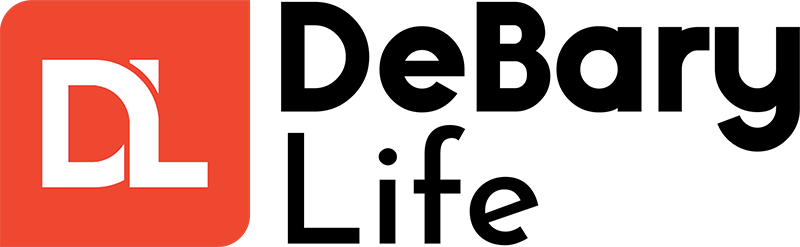All iPhone users warned ‘update now’ over two serious security risks
Installing a “important” security update on iPhones is advised to prevent hackers from gaining access to the devices.
A new security update released by Apple addresses two critical flaws that let remote attackers compromise iPhones.
The update, which is available for download today, is called OS 15.1.1 for Mac users and iOS 18.1.1 for iPhone users.
Michael Covington, vice president of strategy at security company Jamf, recommended users and mobile-first organizations to deploy the most recent updates as quickly as possible because attackers may exploit both vulnerabilities.
Below is a list of the defects:
- CVE-2024-44308 – A vulnerability in JavaScriptCore that could lead to arbitrary code execution when processing malicious web content
- CVE-2024-44309 – A cookie management vulnerability in WebKit that could lead to a cross-site scripting (XSS) attack when processing malicious web content
READ MORE ON IPHONES
Although this may seem confusing to the normal individual, Covington explains it.
“CVE-2024-44308 is a vulnerability in JavaScriptCore, a framework for running JavaScript code in apps and web browsers,” he states.
He went on to say that “when malicious code is injected into the web content,” such as a web page or link, “it allows attackers to compromise the device.”
The second vulnerability, CVE-2024-44309, was discovered in WebKit and allows hackers to attack cookie management and insert malware into reliable websites.
Web cookies provide websites the ability to remember you, your login credentials, and occasionally even your financial information—information you don’t want hackers to have access to.
“It’s critical to promptly address vulnerabilities in WebKit,” Covington said.
“It is the framework that powers Safari, and also presents other web-based content to users.”
All iPhone and Android users must change settings over easy stuffing attack that preys on common mistake to hack you
Apple has cautioned that hackers may have already taken advantage of both vulnerabilities on Mac systems.
We don’t know much about these possible attacks, though.
The vulnerabilities were found by Cl ment Lecigne and Beno t Sevens of Google’s Threat Analysis Group (TAG).
The Hacker News said that the vulnerabilities might have been part of a mercenary or government-sponsored targeted spyware attack.
Stronger tests to identify malicious behavior have been added by the security update.
When iPhone users use the Safari web browser, Apple has also made improvements to the way devices track and manage data.
iPhone tricks to try today
These are a few of the top ones…
- Typing cursor When typing, hold down the space bar to turn your keyboard into a trackpad, letting you move around words and sentences more easily
- Close all Safari tabs To do this in one go, simply hold the overlapped squares in the bottom right-hand corner, and press close all tabs
- Delete lots of photos quickly Hold down on a photo and then drag your finger diagonally in Photos to select lots of images at once, then hit delete
- Convert currency quickly Swipe down from the top of your Home screen, then tap in the bar and type a currency (like 200) and it will automatically covert to your local currency
- Check if you re due a battery upgrade Batteries inside smartphones degrade over time. Just go to Settings > Battery > Battery Health, and check out the Maximum Capacity reading. Generally a battery is considered worn when you re down to 80% capacity. If you re below, you can buy a battery swap from Apple
- Move apps around faster
Note: Thank you for visiting our website! We strive to keep you informed with the latest updates based on expected timelines, although please note that we are not affiliated with any official bodies. Our team is committed to ensuring accuracy and transparency in our reporting, verifying all information before publication. We aim to bring you reliable news, and if you have any questions or concerns about our content, feel free to reach out to us via email. We appreciate your trust and support!
Hold an app until it starts wiggling, then (while still holding) tap other apps, causing them to stack so you can move them around easier