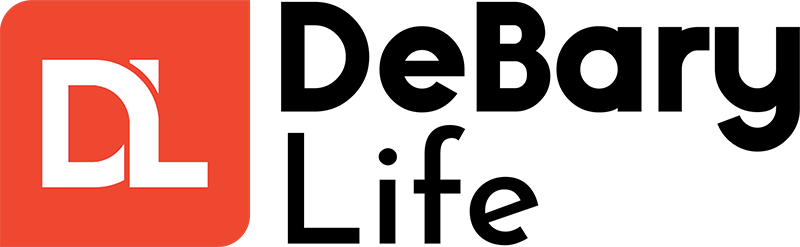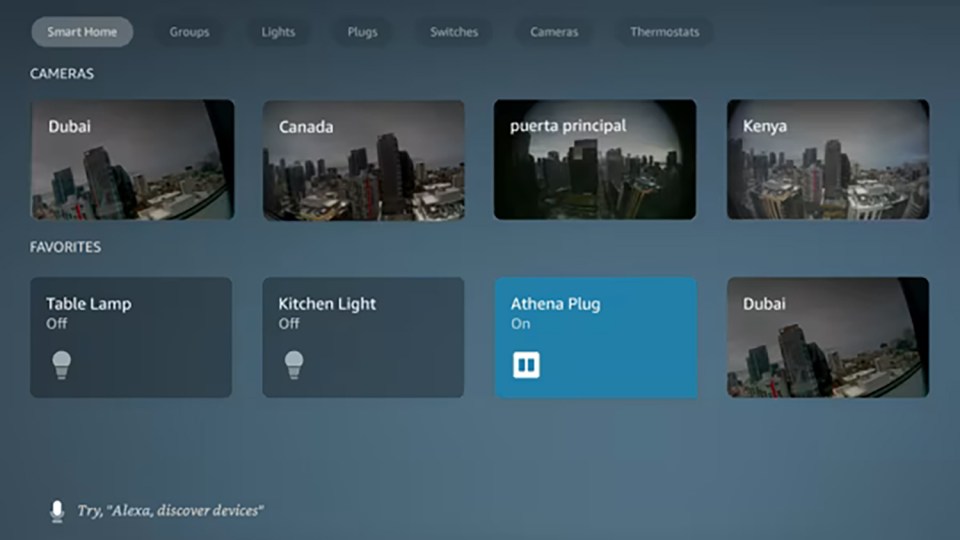Amazon Fire Stick and TV owners can upgrade telly with handy ‘front door’ trick – check list of seven models to claim
Every homeowner should be aware of this useful Amazon Fire TV tip.
It utilizes a stand-alone Fire TV or Fire Stick in addition to a second device that you might choose to acquire.
It is possible to link a Ring smart video doorbell to your Fire TV.
Amazon also owns Ring, and connecting it to your TV has a number of advantages.
To begin with, your TV will alert you when someone is at the door.
In order to prevent interruptions to your TV viewing, you can even see the Ring doorbell camera in picture-in-picture mode.
Read more on Amazon Fire TV
You can use the smart assistant to chat with your guests if you have an Alexa voice control.
Additionally, the dedicated Smart Home Dashboard allows you to monitor the camera at any time.
According to Amazon, the following devices are compatible with the feature:
- Echo Show (all generations)
- Fire Tablets (Gen 7 and above)
- Fire TV Cube (1st and 2nd Gen)
- Fire TV Stick 4K
- Fire TV Stick (2nd Gen)
- Fire TV (3rd Gen)
- Fire TV (2nd Gen)
This implies that any Fire device with a screen is included, not just Fire TVs.
LINK IT!
First, confirm that your smartphone has the Alexa app installed.
Millions of Ring doorbell owners can now greet visitors with the voice of Ant and Dec in latest free feature upgrade
The official app is available for download from the Google Play Store for Android or the Apple App Store for iOS for iPhone.
According to Amazon, if you haven’t updated the operating system on your phone in a long time, you may also need to do so.
Next, confirm that you have the most recent version of the Ring app installed.
Now open the Alexa app, select More > Skills & Games, and then look up “Ring.”
After tapping the Ring logo, select “Enable to Use” and log in.
Now select Link Accounts and Enable Skill, or simply Enable Skill if it’s already linked.
Once logged in, tap Authorise, select Discover Devices, and then select Close.
All of the Ring devices allow you to activate Alexa, which should connect them to your Amazon TV.
HOW TO TALK TO VISITORS

You should attempt these commands after you’re configured.
- Alexa, talk to [Ring Doorbell Name].
- Alexa, answer [Ring Doorbell Name].
- Alexa, speak to [Ring Intercom Name].
- Alexa, talk to [Ring Intercom Name].
Image Source: Amazon
GET NOTIFIED
Next, you should configure your Fire TV to receive notifications.
Return to the Alexa app, click Devices, and then pick the video doorbell.
To access settings, tap the gear symbol now.
You should activate Motion Announcements and Doorbell Press Notifications.
Read More on The US Sun
Additionally, you can request to view your live video stream whenever you’d like.
Simply speak into the voice remote, “Alexa, show [device name]”.
Note: Thank you for visiting our website! We strive to keep you informed with the latest updates based on expected timelines, although please note that we are not affiliated with any official bodies. Our team is committed to ensuring accuracy and transparency in our reporting, verifying all information before publication. We aim to bring you reliable news, and if you have any questions or concerns about our content, feel free to reach out to us via email. We appreciate your trust and support!