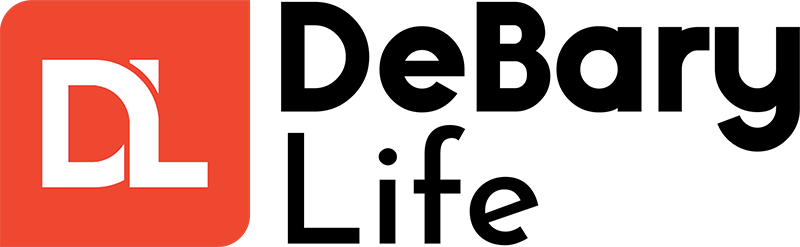Amazon reveals simple Fire Stick mistake that is ruining your picture quality – easy change improves TV instantly
Amazon has identified a straightforward error in your Fire Stick configuration that is degrading the quality of your 4K images.
Using the incorrect cable could be the cause of everything.
In a customer service section on its website, Amazon advises users to “make sure you’re using a high-speed HDMI cable.”
Amazon recommends utilizing a high-speed HDMI cable for streaming entertainment, even though the Fire Stick dongle can be plugged directly into the TV.
Modern HDMI cables are more than twice as fast as a regular speed cable, with data transfer rates ranging from 10.1Gbps to 18Gbps.
A high-quality, fast cable ought to be included with your 4K TV.
READ MORE ON FIRE TV
However, you may be losing out on picture quality if you’re using an outdated cable that you find lying around or in the tangled “cable drawer” that seems to be in every home.
When you pay for 4K Ultra HD video in your subscription plans, this is even more upsetting.
Most of the HDMI cables you buy today are high-speed or higher, meaning they can transmit a 4K video signal for DVDs.
Premium high-speed cables, which are stated to have a capacity of up to 18Gbps, may capture 4K images when streaming and using DVDs.
For fast-paced gaming, you may require ultra high-speed cables that can handle up to 48Gbps of bandwidth and uncompressed 8K video.
Amazon Fire Stick trick lets you find lost remote instantly using hidden ringer
However, a high-end, fast cable will work just fine if you want to use your Fire Stick to watch services like Netflix and Disney+.
These cables range in price from $5 to $10 and are readily available online.
Make sure the cable you’re looking for has the Premium High Speed QR code printed on its packaging.
Additionally, search for the Ultra High Speed designation if you want 4K quality at 120Hz or 8K quality at 60Hz.
“Unplug the HDMI cable and plug it in again” is what Amazon advises doing if you already have a high-end, high-speed HDMI cable to see if that fixes any issues with picture quality.
How to cut streaming bills with top FREE TV

Subscription fees for Netflix, Disney+, and Amazon Prime are not cheap, and they appear to be increasing annually.
Thankfully, there are several free streaming TV options available that not everyone is aware of.
Furthermore, we’re not merely discussing ITVX and BBC iPlayer.
The following free substitutes are worth a try:
- Hidden streamed channels on your TV from Samsung and LG
- Pluto TV with more than 100 extra channels
- The free streaming service with more than 30,000 movies and no ads and all you need is a library card
Note: Every piece of content is rigorously reviewed by our team of experienced writers and editors to ensure its accuracy. Our writers use credible sources and adhere to strict fact-checking protocols to verify all claims and data before publication. If an error is identified, we promptly correct it and strive for transparency in all updates, feel free to reach out to us via email. We appreciate your trust and support!