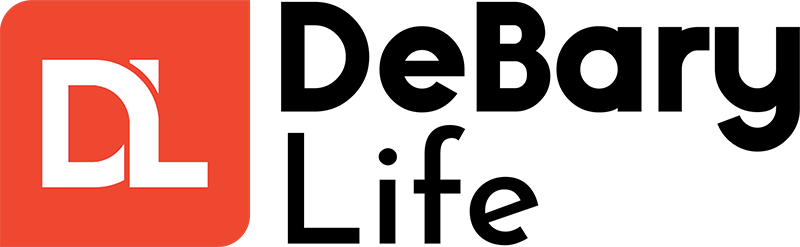Google employee reveals surprise Android upgrade ‘rolling out today’ – including robot caller that answers phone for you
Google is giving millions of Android phone customers free updates.
A Google employee has disclosed the details of the significant update, including information on a robot caller that answers the phone for you.
Google refers to bundles of new features that arrive on its Pixel phones as the latest Pixel Drop.
According to Google, the new features of the December Pixel Drop “begin rolling out today”.
The ability of Google’s Geminismart assistant to recall personal information is one of the major improvements.
“Saved info lets you ask Gemini to remember your interests and preferences so it can provide more helpful and relevant responses, tailored to your goals and needs,” Google’s Mayra Fajardo said.
Read more on Android
“For example, tell Gemini you re a vegetarian, and Gemini will remember and provide you vegetarian-friendly recipes without needing constant reminders.”
Additionally, you can view, modify, and remove any of this stored data whenever you choose.
Gemini can also view information from other services and apps.
Therefore, you can ask Gemini to draft and even deliver messages, as well as call your contacts or particular businesses.
If you request it, it can also activate your camera and create alarms.
Using Gemini Nano to screen calls with “even smarter replies” is one of the nicest features.
Sean Keach Talks About Google’s Latest Pixel Phones
“Gemini Nano on Pixel can now suggest more contextual easy-to-tap replies for you in Call Screen,” Mayra said.
This implies that responding to unknown callers is simple and doesn’t need you to answer the phone.
“For example, if a package is being delivered, you can use this feature to respond to the delivery person by answering their yes or no questions or asking relevant follow-up questions all via simple prompts that will show up on your screen.”
Transcripts of these screen chats between the caller and Google’s AI assistant are also available in real time.
Additionally, you can answer the phone normally if you need to step in at any point.
OTHER TRICKS IN GOOGLE’S DECEMBER PIXEL DROP
Additionally, Google has included a few extra capabilities unrelated to the Gemini AI.
Ultra HDR photographs can now be shared to Instagram.
High Dynamic Range, or HDR, allows for more detail by creating a larger contrast (brighter whites and darker blacks).
Additionally, you may now use your Pixel Studio stickers on the normal Gboard keyboard.
This implies that sharing them in other social media and messaging apps is simple.
Additionally, screenshots have been greatly improved.
“For starters, when you’re using Circle to Search and find something you like, you can save to Pixel Screenshots with just a tap so you can always find it later no more lost gift ideas,” Mayra explained.
HOW TO CHECK AND UPDATE ANDROID PHONE
This is the official Google guide.
Verify the version of Android on your device:
- Open your device’s Settings app.
- Tap About phone or About tablet
Android version.
- Find your “Android version,” “Android security update,” and “Build number.”
Get the most recent information:
- Open your device’s Settings app.
- Tap System
Software update. You’ll find your update status.
- Follow the on-screen instructions.
Image Source: Google
Additionally, Pixel Screenshots now automatically classifies your screenshots, making it even simpler to locate what you’re looking for with the help of new search criteria.
“When you find what you’re looking for, Pixel Screenshots provides helpful suggested actions based on the information you saved like creating a calendar invite or getting directions.”
Additionally, you can add tickets or screenshots of your credit cards to Google Wallet.
There is now a Clear Voice function in the Recorder app for taking voice notes.
By doing this, any unpleasant background noise will be muted and the audio will concentrate on the individuals speaking.
Additionally, a new function called Simple View can easily enhance the font size and touch sensitivity of your phone.
“Easier to see and use controls, apps, and widgets” is how Google describes it.
Read More on The US Sun
Do not be alarmed if you do not immediately see the features; they are all currently being rolled out.
In the upcoming days and weeks, you ought to get them.
Note: Every piece of content is rigorously reviewed by our team of experienced writers and editors to ensure its accuracy. Our writers use credible sources and adhere to strict fact-checking protocols to verify all claims and data before publication. If an error is identified, we promptly correct it and strive for transparency in all updates, feel free to reach out to us via email. We appreciate your trust and support!