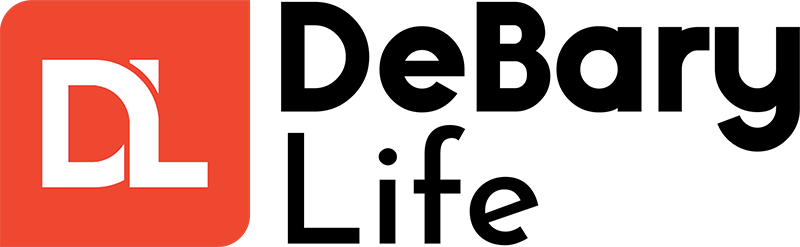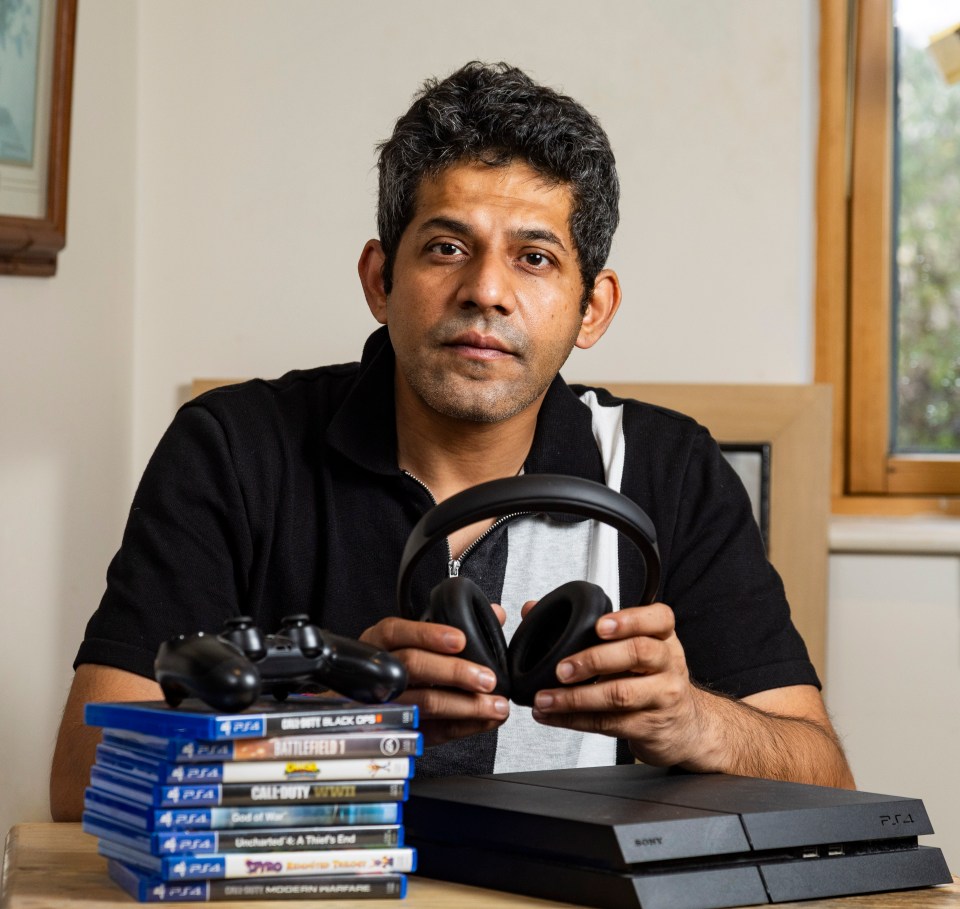I used to be an avid gamer – but playing Call of Duty and Fortnite six hours a day gave me long term hearing damage
AVIK Banerjee, 38, played video games on his console for at least five to six hours every day for 15 years.
He regularly competed with other players on games like Call of Duty and Fortnite – once winning a global COD tournament and received a whopping payout of £35,000.
The University lecturer in Bristol would be hooked up with a headset at the highest possible volume, despite knowing it was set too loud – although he argues he wasn’t aware of any warnings back when he started.
And Avik isn’t alone, as research from Specsavers, polling 1,000 adults who play video games, found those who use a headset will spend an average of 260 hours each year wired to it.
With nearly a third (31 per cent) experiencing a change in hearing after a session.
He continued to game like this until August 2023, when he started having dizzy spells and one day suddenly fell to the floor unconscious after heading home from work.
Read more on hearing
Luckily some nearby neighbours saw and called an ambulance which rushed him to hospital, where it was revealed this was due to damage in his ears which has affected his in-ear balance.
During his visit to hospital, the doctors told Avik he had damaged his vestibular system – the small, in-ear bones which affect someone’s balance.
The gamer said: “My long-distance hearing has completely gone – if there’s a loud sound, or music in the distance, I can’t hear it.
“I’ve been told by doctors I might need hearing aids if it gets worse – I even have to go for hospital check-ups every two months to monitor my balance.
“People need to know the permanent damage computer games can cause.”
The research went on to find those who play video games will have 18 sessions in a typical month – spending as long as 40 hours in front of screens.
If you can’t hear these sounds, you’re getting old
While 51 per cent of those who wear gaming headsets will set the volume too loud.
Ringing or buzzing sounds (29 per cent), increased sensitivity to normal sounds (22 per cent), and soreness on the ears (25 per cent) were among the after-effects felt.
With 30 per cent saying this happens to them often, according to the OnePoll.com data.
But it seems gamers are considering the side effects as 43 per cent are worried about the impact it may have on their sight and hearing (37 per cent).
Gordon Harrison, chief audiologist at Specsavers, said: “Gaming has quickly become one of the UK’s favourite pastimes.
“However, as our research shows, it is important that everyone games as safely as possible by taking regular breaks to ensure you are not putting too much strain on your eyes and ears.”
NHS doctor, Dr Amir Khan, said: “With the biggest games of the year releasing, and Christmas fast approaching, gamers will be glued to their screens and headsets more than ever.
Read More on The US Sun
“Avik’s experience and the research highlights that it is very easy to get carried away and neglect your ear and eye health when immersed in a game.
“I’m glad to be able to share some simple and easy-to-do tips that will help gamers enjoy themselves without any ill-effects on their physical well-being.”
DR AMIR KHAN’S TOP TIPS TO ENJOY GAMING WITHOUT ILL-EFFECTS
1. Lower the volume: limit your listening time – the louder the volume the more breaks you should build in, so lower the volume and set a time limit between breaks
2. Purchase quality devices: Higher-quality headphones or earbuds typically provide a better sound, and will make it less likely that you’ll need to increase your volume. Consider noise cancelling headphones to reduce the background noise and experience a more comfortable experience at a lower volume
3. Use sound-limiting technology: These listening devices keep sound levels safe so they’re a great choice for anyone who tends to crank up the volume. Various apps installed on listening devices can also keep noise levels at a healthy level by limiting just how loud the volume can go
4. Adjust display settings: Modify your screen brightness and display settings to something that feels comfortable, as this will help to avoid over-exertion of your eyes
5. Follow the 20-20-20 rule: Every 20 minutes, take a 20-second break and focus your eyes on something at least 20 feet away to help reduce eye strain
6. Regular eye tests: It goes without saying, but it is crucial to visit your opticians for regular check-ups to ensure your eyes are healthy