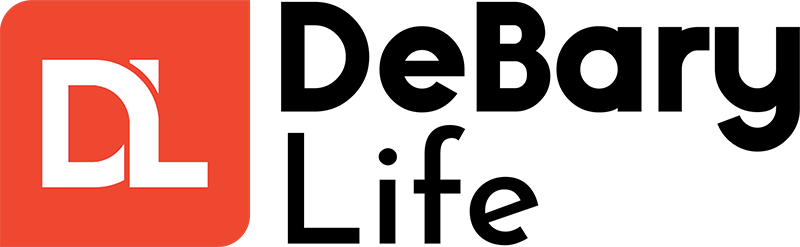Little-known iPhone trick lets you create secret ‘fake’ emails to kill spam forever – exact setting you need to change
An extremely helpful method on YOUR iPhone allows you to block spam and keep your information private by creating phony emails.
Once you know how to use it, Hide My Email is a really powerful tool.
Additionally, the iPhone functionality is not new; it was released with iOS 15 in September 2021.
It gives you complete control over creating a unique, randomly generated email address.
They can be used to register for websites, and any messages will be sent directly to your actual email.
This implies that your actual email address will not be visible to the website you have registered with.
Read more on iPhone
Additionally, if you feel like you’re being spammed, you may turn off each website by using a separate phony email.
Since you can link it directly to the location for which you initially created the email, you may also determine whether a website has leaked or shared your email with another party.
According to Apple, “You can use Hide My Email straight from Safari or your iCloud Settings to create a unique, random email address when you create a new account with an app or website, sign up for a newsletter online, or need to send an email to someone you don’t know well.”
“You can create a new email address by refreshing the one that was generated at random, if you’d like.
“Once you’ve selected an address, it’s all yours. Your personal email address is kept hidden, but you can view and reply to emails sent to this address immediately.”
It’s important to note that Apple cannot view the email’s contents.
Hidden iPhone upgrade lets you text so much faster only true typing pros know full list of six iOS keyboard tricks
Additionally, you have the option to modify the email address that receives the forwarded messages at any time.
HOW TO USE HIDE MY EMAIL
You must first have an iPhone that is running iOS 15 or later.
This is most likely the case because we are using iOS 18, however you may verify by selecting Settings > General > Software Update.
Second, you will require a subscription to iCloud+.
With a tonne of extra benefits, the most affordable version costs 0.99 or $0.99 each month.
50GB of iCloud storage is included, along with iCloud Private Relay and Hide My Email to protect the privacy of your Safari browsing.
In the iCloud section of your iPhone’s settings, you can sign up immediately.
After completing that, select Settings > iCloud > Hide My Email.
ICLOUD+ PRICES HOW MUCH DOES IT COST?

The most recent Apple iCloud+ prices for the US and the UK are shown here.
Prices for iCloud+ in the UK:
- 50GB 0.99
- 200GB 2.99
- 2TB 8.99
- 6TB 26.99
- 12TB 54.99
Prices for iCloud+ in the US:
- 50GB $0.99
- 200GB $2.99
- 2TB $9.99
- 6TB $29.99
- 12TB $59.99
At the time of writing, all prices were accurate; however, they might have altered since then.
Prior to making a purchase, always conduct independent research.
Image Source: Apple
You will be able to deactivate email addresses you no longer want or establish new ones.
You can then register for websites using these phony emails.
Read More on The US Sun
In Safari and Mail, you can also click the “Use Hide My Email” button when requested, and Apple will instantly create an address for you.
If you change your mind later, you may always use your normal email address.
Note: Every piece of content is rigorously reviewed by our team of experienced writers and editors to ensure its accuracy. Our writers use credible sources and adhere to strict fact-checking protocols to verify all claims and data before publication. If an error is identified, we promptly correct it and strive for transparency in all updates, feel free to reach out to us via email. We appreciate your trust and support!