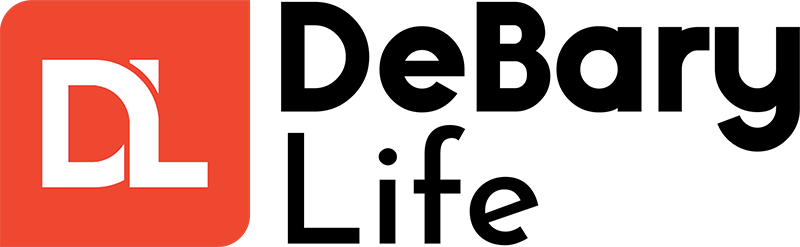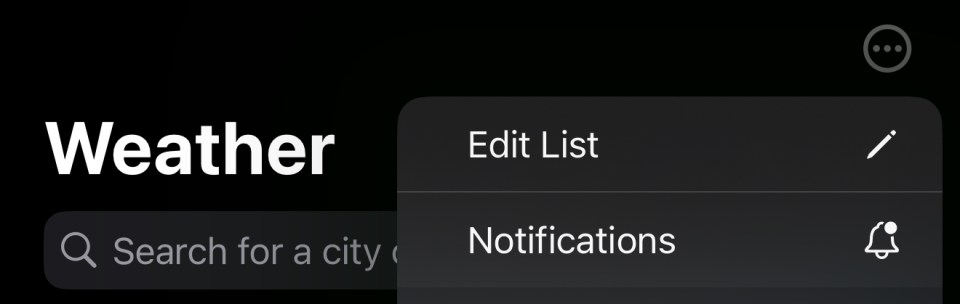Secret iPhone setting will text you minutes before it’s due to rain and save you from getting soaked
YOUR iPhone can save you from getting soaked by a surprise downpour.
It’s easy to miss but millions of iPhone models have a secret setting for warning you about incoming rain.
The feature gives you enough notice to get somewhere dry before the heavens open.
And you don’t need to download anything extra: it’s part of the Apple Weather app that comes with iOS by default.
Better still, it doesn’t just work for rain but snow too. Perfect for winter.
All you need to do is dive into your Weather app settings to get it ready.
Read more on iPhone
HOW TO SET UP RAIN ALERTS ON IPHONE
First, you’ll need to make sure that your location settings are correct.
Go to Settings > Privacy & Security > Location Services, and choose Weather.
Then tap on Always, and turn on Precise Location.
Now go into the Weather app.
If you’re not sure where it is, swipe down on the middle of your iPhone’s Home Screen and search for Weather.
Or scroll all the way to the far-right Home Screen panel and search for Weather in your App Library.
Don’t risk ignoring four free iPhone tricks built to save your life
Then tap on the menu icon in the bottom-right corner – it looks like three stacked dots with a horizontal line next to each.
Once you’re in this Weather list view, tap on the menu icon in the top-right. This one is three dots inside of a circle.
Then you’ll want to tap on Notifications.
You should see a section called Current Location, which has two options below it.
You’ll want to toggle both of these to the “on” position for the full set of alerts.
This will give you warnings when you’re about to face severe weather.
But you’ll also get Next-Hour Precipitation warnings.
That means you’ll be told when it’s about to rain or snow where you are.
Read More on The US Sun
WHERE DO WEATHER ALERTS WORK?

Here’s the official info from Apple…
Severe Weather Information
Severe weather information is available from national weather services for Australia, Brazil, Canada, India, Japan, Mexico, Thailand, the United States, and most countries and regions in Europe.
Severe weather information is available from QWeather for China mainland.
Next-Hour Precipitation
Next-hour precipitation forecasts and precipitation notifications are available for Australia, Ireland, Japan, the United Kingdom, and the United States. The information is provided by Apple using data from national weather services.
It should give you enough time to get indoors and avoid rough weather.
If you decide that you don’t like the notifications, you can go back into the Weather app and turn them off at any time.
Note: Thank you for visiting our website! We strive to keep you informed with the latest updates based on expected timelines, although please note that we are not affiliated with any official bodies. Our team is committed to ensuring accuracy and transparency in our reporting, verifying all information before publication. We aim to bring you reliable news, and if you have any questions or concerns about our content, feel free to reach out to us via email. We appreciate your trust and support!